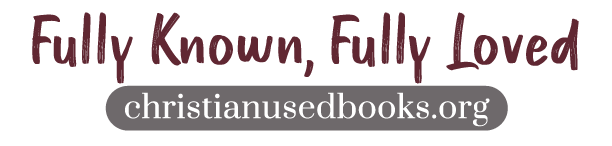Help & Support
My Account
View an order
To view your order history, click on My Account, Login, and select “Orders” from the menu on the left side of your dashboard screen. Click an order number to see complete details of your order.
Add or delete a credit card
To add a credit card, click on My Account, Login, and select “Payment methods” from the menu on the left side of your dashboard screen. To add a card, click the “Add payment method” button. You may also delete a card by clicking the “Delete” button to the right of the specified card.
Edit your billing or shipping address
To edit your billing or shipping address, click on My Account, Login, and select “Addresses” from the menu on the left side of the screen. From here you can edit your billing or shipping address.